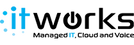- General Information
- Manufacturer
- Brother Industries, Ltd
- Manufacturer Website Address
- http://www.brother.com
- Brand Name
- Brother
- Product Series
- MFC
- Product Type
- Inkjet Multifunction Printer
The professional A3/A4 MFC-J6540DW all-in-one printer is built to last, meeting the needs of demanding small offices and business workgroups. A3 option enables you to produce a variety of A3, as well as A4 colour documents, without any hassle, while experiencing high quality prints, fast print speeds and low running costs. This all-in-one device offers print, copy, scan and fax functionality. Print from your workstation, in a meeting room, or from your mobile device with wireless connectivity.
Key features
- A3 all-in-one: Print, copy, scan and fax up to A3
- Automatic 2-sided A3 print
- Up to 28ipm mono / 28ipm colour print speeds
- Wired and wireless network ready | Mobile/Cloud compatible
- 6.8cm colour touchscreen LCD
- 250 sheet paper capacity | Rear manual feed slot | 50 sheet A3 ADF
- Warranty
- Limited Warranty
- 4 Year
- Technical Information
- Multifunction Devices
- Copier/Fax/Printer/Scanner
- Recommended Use
- Plain Paper Print
- Print Color Capability
- Colour
- Maximum Mono Print Speed (ppm)
- 28
- Maximum Color Print Speed (ppm)
- 28
- ISO Mono Print Speed (ipm)
- 28
- ISO Color Print Speed (ipm)
- 28
- Maximum Print Resolution (dpi)
- 1200 x 4800
- Print Technology
- Inkjet
- Wireless Print Technology
- Apple AirPrint
- Brother Print Service Plugin
- Mopria
- Brother iPrint&Scan
- Google Cloud Print
- Brother Mobile Connect
- Duplex Printing
- Automatic
- Connectivity Technology
- Wireless
- Interfaces/Ports
- USB
- Yes
- Network & Communication
- Ethernet
- Yes
- Ethernet Technology
- Fast Ethernet
- Wireless LAN
- Yes
- Display & Graphics
- Screen Size
- 6.8 cm (2.7")
- Display Screen Type
- LCD
- Touchscreen
- Yes
- Scanner
- Scanner Type
- Flatbed
- Scan Color
- Colour
- Optical Resolution (dpi)
- 1200
- Copier
- Copier Type
- Flatbed
- Copy Color
- Colour
- Fax
- Fax Color
- Colour
- Media Types & Handling
- Media Type
- Plain Paper
- Inkjet Paper
- Glossy Paper
- Recycled Paper
- Media Size
- A3 - 297.18 mm x 419.10 mm
- A4 - 210.82 mm x 297.18 mm
- Letter - 215.90 mm x 279.40 mm
- Executive - 266.70 mm x 184.15 mm
- Legal - 215.90 mm x 355.60 mm
- Ledger - 431.80 mm x 279.40 mm
- Folio - 210.06 mm x 330.20 mm
- A5 - 147.32 mm x 210.82 mm
- A6 - 104.14 mm x 147.32 mm
- Photo Paper - 100 mm x 150 mm
- Index Card - 130 mm x 200 mm
- Photo-L - 90 mm x 130 mm
- Photo-2L - 130 mm x 180 mm
- DL Envelope - 109.22 mm x 218.44 mm
- Com10 Envelope - 121.92 mm x 241.30 mm
- Monarch Envelope
- C5 Envelope - 85.60 mm x 228.60 mm
- Mexico Legal
- Indian Legal
- Media Handling
- 1 x Manual Feed Slot 1 Sheet
- 1 x Automatic Document Feeder 50 Sheet Capacity
- 1 x Output Tray 100 Sheet Capacity
- Standard Input Media Capacity
- 251 sheets
- Reliability
- Recommended Monthly Print Volume
- 250 to 2500
- Power Description
- Power Source
- AC Supply
- Physical Characteristics
- Form Factor
- Desktop
- Height
- 305 mm
- Width
- 576 mm
- Depth
- 477 mm
- Weight (Approximate)
- 22.60 kg
- Miscellaneous
- Package Contents
- MFC-J6540DW Professional A3 Inkjet Wireless All-in-one Printer
- Inbox Inks - Up to 350 pages Black
- Cyan, Magenta and Yellow
- power supply cord
- fax line cord
- driver software for Windows
- Quick Set-Up Guide